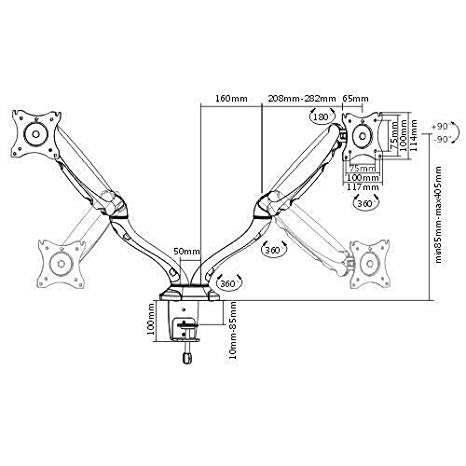SOYO Motherboard SY-6BA+ IV manuals
Owner’s manuals and user’s guides for Computers SOYO Motherboard SY-6BA+ IV.
We providing 1 pdf manuals SOYO Motherboard SY-6BA+ IV for download free by document types: User Manual

Soyo Motherboard SY-6BA+ IV User Manual (103 pages)
Brand: Soyo | Category: Computers | Size: 2.70 MB |

Table of contents
AGP Slot
10
8 2 8 A C
11
1-8 MEMORY
13
1-8.2 SDRAM
14
1-9 CHIPSET
15
Chapter 2
23
Floppy Drive
34
Connector
34
Power LED
35
Wake-On-LAN
41
ATX Power
46
3-2.4 Video
67
to exit
90
Chapter 4
92
Chapter 5
98